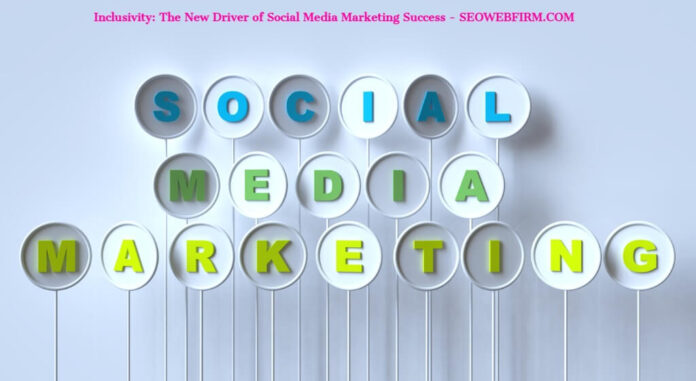Inclusive design has become a determinant of success in social media marketing campaigns – it is no longer the purview of UX designers and web developers.
Many social media platforms have added updates to their algorithms that consider inclusive design as important when ranking content.
For example, Instagram IGTV and Facebook Live now offer automatic closed captioning.
Twitter also rolled out automated captions after the introduction of the inaccessible voice tweets.
All major platforms, including LinkedIn, now have alt-image descriptions available.
It is your responsibility as a social media marketer to stay on top of these updates.
Although the Web Content and Accessibility Guideline 2.1 compliance standards do not make social media accessibility a requirement, you should take it into consideration when you are creating content for social media marketing.
Inclusive design is good and responsible social media marketing – that’s all.
What on Earth is Inclusive Design?
Simply put, inclusive design is that which gives the best user experience to as many people as possible.
Practically, inclusive design moves design from the one-size-fits-all approach that was used in the past, and which concentrated on an average user.
This new way of designing content looks at a wider range of people and addresses barriers to accessibility for some special types of people.
The first step in inclusive design is to identify the most extreme and rare of needs. These are called stress cases or edge cases.
When looking at edge cases, one looks at the differences in ability, gender, age, language among a number of other factors.
Non-inclusive or universal design serves only a broad range of people and situations.
The second step, after recognizing the edge cases is to design a solution.
A great framework that you can look at is the Microsoft Inclusive design Principle – Recognize exclusion, Solve for one and Extend to many, and finally learn from diversity.
Inclusive design benefits everyone.
One of the most popular inclusive design techniques is the use of closed captions.
Closed captions are primarily targeted at people who have hearing impairments. However, they are also great for people who may not understand the language and others who may watch a video without having the sound turned on.
Why is Accessibility (Inclusive Design) Important in Social Media?
Inclusive design improves accessibility. Therefore, when you have a social media marketing campaign that involves inclusive design, then you increase accessibility. This means that you improve your impact by connecting with more people than you would have, using universal design.
15% of the world’s population, or about 1 billion people, have some form of disability. The number becomes bigger when you include temporary or situational disabilities.
When you use non-inclusive content, you push these people away. The funny thing is that you will never know when you put off these people because they hardly complain – they just leave.
In 2018, Facebook did a survey in 50 countries and found that more than 30% of people have issues with seeing, speaking, hearing, walking, grasping items, and organizing thoughts.
When your aim is to succeed in social media, you must embrace inclusive design, reduce exclusion, learn from followers, and present information in a manner that is clear to people all across the divide.
And today, when you bring about inclusive design in your advertising, people respond better to it, since they see your brand as being mindful to those who may have some form of disability.
9 Inclusive Design Tips for Successful Social Media Marketing
Now that you have seen why inclusive design is important in being more successful in your social media marketing campaigns, let us go through some tips and tricks that you can use to achieve this accessibility factor.
#1: Make your Text Accessible
This is quite simple. When you write text clearly, everyone can read and understand it, and it will benefit everyone.
Before you hit the publish button, think about how reading assistance tools will read your copy.
Also, think about the people who are not fluent in the language that you are using.
Think about the people who have little understanding of the subject matter and would like it explained more clearly.
When you want to make text inclusive, here are some tips to follow:
Use plain language – You should avoid using slang, jargon, and other technical terms that are not used by everyone. This does not mean watering down your brand voice but just making it accessible to most.
Avoid full caps – Screen readers can easily misinterpret full-caps text.
Create Hashtags using Camel Case – This is where you capitalize the first letter of a hashtag, so it is easier to read and understand. For example, #blacklivesmatter could be misinterpreted as Black Live Smatter – Write it out as #BlackLivesMatter
Put hashtags and “@” mentions at the end – You should care about how the “#” and “@” punctuations will be read by screen-reading assistance tools.
Use the best descriptive CTA’s – avoid words like “Click Here”, which could be useless for people with impairment of sight. Perhaps you should use “Try for free” or “subscribe”.
Avoid the use of some types of emojis – When you use typed emojis, they can confuse assistive technology. People without sight may wonder what you are saying when the reader says “Pile of Poo” when you use something like ¯\_(ツ)_/¯
Use proper font sizes – Make sure that the text on your content is legible to people with sight issues.
Do not use special characters – these can confuse some voice/reading assisting tools.
Reduce the sentence lengths – some of these reading tools can lose retention and readability when you use long sentences.
Always use inclusive language when creating accessible content on social media. Use gender-neutral terms, share diverse voices and emojis, and always check your text for assumptions coming from limited points of view.
#2: Be Descriptive when Writing Image Captions
Alternative text and descriptive captions are what people use to visualize images when they cannot see them.
Images that do not have alt-text can be a problem when it comes to accessibility for sight-impaired people.
There are some social media platforms that can use object recognition to add some automation to captioning images. However, this technology has its limitations, which is why you must add these yourself.
Facebook, Instagram, and Twitter now have special fields that allow you to add alt-text for Gifs and images.
If you cannot add alt-text, then add descriptive captions below the images.
Tips for writing descriptive captions:
Convey the content – you should avoid alt-text such as “image of pie chart”. Instead, write something like “A pie chart showing resources allocation across the company departments”.
Avoid using the text “image of” and “photograph of’.
You should mention the color of the image if it helps understand what the image is all about.
You should share humor if the image is supposed to be funny
Transcribe text – if an image has text that is important in understanding it, then you should transcribe the text.
Add descriptions to Gifs’ Twitter now allows alt-text for Gifs.
Check what others are doing
#3: Add Video Captions
People who have hearing impairment rely a lot on video captions. They are also important for people who do not know the language being used in the video. Video captions are also important in sound-off environs like banking halls, and hospital reception areas where silence is required.
Video captions also help children learn how to read.
According to Facebook, videos that had captions had a 12% increase in view time.
Captions also help in recalling a video, since people who watch a video, listen, and read about the content find it easier to remember.
Here are tips on how to add captions to videos on the major social media platforms:
Facebook – you can write them yourself, upload a SubRip (.srt) file or enable automatic closed captions. You can also use automatic captions on Workplace Live and Facebook Live.
YouTube – You can upload a supported file, transcribe the video or generate automatic captions. There is a caption editor that you can use to correct errors.
YouTube Live comes with automatic captions for English. In the peats, one could source captions and translations from the community, but this feature was discontinued.
Instagram – You can find automatic closed captioning on IGTV and IGTV Live. In other cases, you must burn the caption or encode it in advance. You may also add captions to your Instagram Stories using custom text. Tools like Cliptomatic fare well in this case.
Twitter – Twitter can now add automatic closed captions, although this is a new development. You can also upload a .srt file.
LinkedIn – upload a .srt file for captioning.
Basically, if there is no space for alt-text, then you should add a description with your caption.
#4: Include Video Descriptions
You must not confuse video descriptions with video captions.
The video description is a descriptive language that makes the important sights and sounds become apparent to people with disabilities.
Here are some of the ways to provide descriptions for your videos.
Descriptive audio – This is a descriptive narration of any important non-verbal happenings in the video. The track is usually recorded and included in the gaps between spoken audio events. In social media platforms, descriptions of the video can be baked in and cannot be turned off.
Descriptive transcript – This is sometimes referred to as a media alternative transcript. They are used to provide descriptions alongside the dialogue like one would find in a cinema script.
Live described video – This is especially useful for Live Video shows. The hosts should be able to take a pause and then describe what is happening on the screen.
#5: Use Contrasting Colors
When you are writing visual content, you should consider those who are color bling and use contrast colors of at least a 4.5:1 ratio.
There are some people who turn to grayscale to avoid the dopamine effect of red CTAs.
When dealing with small text, the contract should be as described above (4.5 to 1). This will decrease as the text becomes bigger.
Here are some tips when it comes to color contrast:
Do not use green-red and blue-yellow combinations, since they are challenging to read.
Do not use text on images, since it can be difficult to read. Use a solid background or an opaque overlay.
Use patterns to show different data sets when using graphs and charts.
#6: Convey meaning without using Color
There are more than 2.2 billion people in the world who suffer from some form of visual impairment, including colorblindness, near vision, low vision, and full blindness.
You may not know this but Mark Zuckerberg, the founder of Facebook has red-green blindness and that is why he designed the platform using blue.
Different colors depict different meanings in different cultures. For example, a chart with a red streak may spell doom in the United States Financial Markets, but in China, red is used to denote a positive change.
Here is a great way of conveying meaning without using colors:
Visualize links – use a hover animation or an underline to show a link that needs to be clicked.
Add symbols – when creating graphs and charts, you can use symbols and patterns instead of color.
#7: Encourage Positive Inclusion
Although Utility is the main measure of inclusion, representation also comes out strong.
There are many times when content has included representation and become a movement all on its own.
For example, after Black Panther was launched, Twitter was awash with tweets with the hashtag #WhatBlackPantherMeansToMe.
Basically, it is great that brands have to create content that resonates with their target audience, but sometimes they do so to exemplify what is considered normal.
For example, they would rather have a handsome, able-bodied person in their videos rather than one who looks like an average joe.
In 2019, there were more male characters in advertisements as opposed to female characters. The number was almost double.
In 2029, only 2.2% of adverts featured people with disabilities, and these were directed at charitable organizations.
You should also consider what is called typical role-playing.
For example, should women always be the ones cleaning and cooking in adverts?
Should heterosexuals be the only ones depicted when romance is the primary message?
Today, you should be careful that when you add images to social media, they do not have hidden racial, sexist, ageist, and other stereotypic connotations.
Make sure that your feed is as diverse as possible to fit with your target audience. You should feature diversity using the images, collaborations, partnerships, and other content that you put in your feed.
You should also be ready to back up this diversity – this means that when the trolls show up on your social media posts, be there to support the inclusivity you want to achieve.
#8: Always Listen to Feedback
When you try out something for the first time, you might not always hit the nail on the head.
When you try something, you should be ready for both positive and negative feedback.
You should be willing to listen and learn from all the feedback that you get when you try to be inclusive in your social media marketing design.
Here are some things you should do to facilitate this:
Create a safe and positive chatter with your community – You should add content details to all your appearances. Add a feedback form or include a prompt that enables your audience to know where they should air their views.
Plan to assess and repeat often – test everything that you do in inclusive social media design. You can use Color Oracle to test colorblindness. You can read text aloud and see how it feels. You can also use a screen-reader and other assistive technology tools to see how they will interpret your content.
#9: Get to Know the Accessibility Accounts on Social Media
Since Inclusivity has become very important, you need to know where you can get guidelines when it comes to creating accessible content.
These accounts are hosted by the platforms and are a great place to get informed on what you should do to make your content inclusive.
Twitter:
- Twitter Accessibility account
- Twitter Able account
- Twitter Together account
- Twitter Safety account
- Share feedback on accessibility and other issues
Facebook:
- Facebook Accessibility Page
- Facebook Accessibility on Twitter
- Facebook’s Navigation Assistant
- Facebook Accessibility Help Center
- Submit Facebook Accessibility and Assistive Technology feedback
YouTube:
- YouTube accessibility settings
- Using YouTube with a screen reader
- YouTube support
Pinterest:
LinkedIn:
You can also check on accounts for people who champion disability rights.
Tools To Use When Considering Inclusive Design for your Social Media Marketing Campaigns
Now that you know why inclusivity has become a very important factor in the success of social media marketing campaigns, here are tools that you can use for this very purpose:
This is an extension that can be used on Firefox and Chrome to access your website and check it for accessible content.
This is an online tool that can help you write simply and concisely. In order to comply with the WCAG standards, you should aim at grade 8 and lower.
Microsoft Accessibility Checker
This is a tool that comes bundled in Microsoft Word, Outlook, and Excel. The Microsoft Inclusive design Manual has downloadable booklets and videos that you can use to guide your inclusive design.
This is a Twitter Bot that unrolls threads so people can read them with ease. You can simply tag and write “unroll” when replying to a tweet and the bot will unravel the full thread for you.
Alt-text Reader and Image Alt-text Reader
These are Twitter bots that can be used to respond using the text in the Alt-text. All you have to do is type @ImageAltText or @Get_AltText, when replying to a tweet.
This is a tool that allows you to add captions to TikTok videos, Instagram Stories, and Snaps.
This is a tool that allows you to check the contract of an image when using a Mac. This tool helps designers check their contrast scores as they choose colors in the design process.
This is another tool that allows you to drop an image and check it for contrast score before uploading it to your social media feed.
This is a color blindness simulator that ensures that you are not using color as the only way to relay information on graphs and charts.
This is a tool that you can use to find colors that give the best contrast ratio as discussed before.
Text on Background Image a11y Checker
This is a tool that checks whether the text that has been placed over an image is clearly legible.
This is a tool that allows volunteers to create descriptive audio for YouTube. All you have to do is add a YouTube URL and then click on Crete/Edit to begin.
Refinery29 and Getty Images came together to offer images that show plus-sized women in an attractive manner. This is one way of breaking down the beauty stereotypes common in today’s advertising.
This is where Vice has challenged people to go beyond the binary using this stock photo collection.
National Disability Leadership Alliance, Getty Images, Verizon Media, and Global Accessibility Awareness Day have teamed up to create images that show disability in a positive light.
This is a collection of more than 1,400 images that combat ageism.
This is a free and open-source tool that you can use to create subtitles. It can also be used to transcribe videos.
This is a tool that you can use to track all the mentions of your brand. This helps you show up whenever someone mentions your brand, products, or services on social media.